1 Why we need module
Terraform Module helps us manage the resources in the right way, just like the Method in Java. Generally, the module contains the files:
main.tf: just like the main function;README.md: description about the module;variables.tf: define the variables used in module;outputs.tf: output the value from the module;examples: show how to use;
2 create your own module
2.1 create the module
I will create a simple module to deploy the nginx to Kubernetes. It helps to deploy the Deployment and Service on k8s for us. There are two files in the simple module:
(1) main.tf: defines the resources(kubernetes Deployment and Service)
(2) variables.tf: defines the variables for the resources
Let's put the two files in the folder nginx-kubernetes:
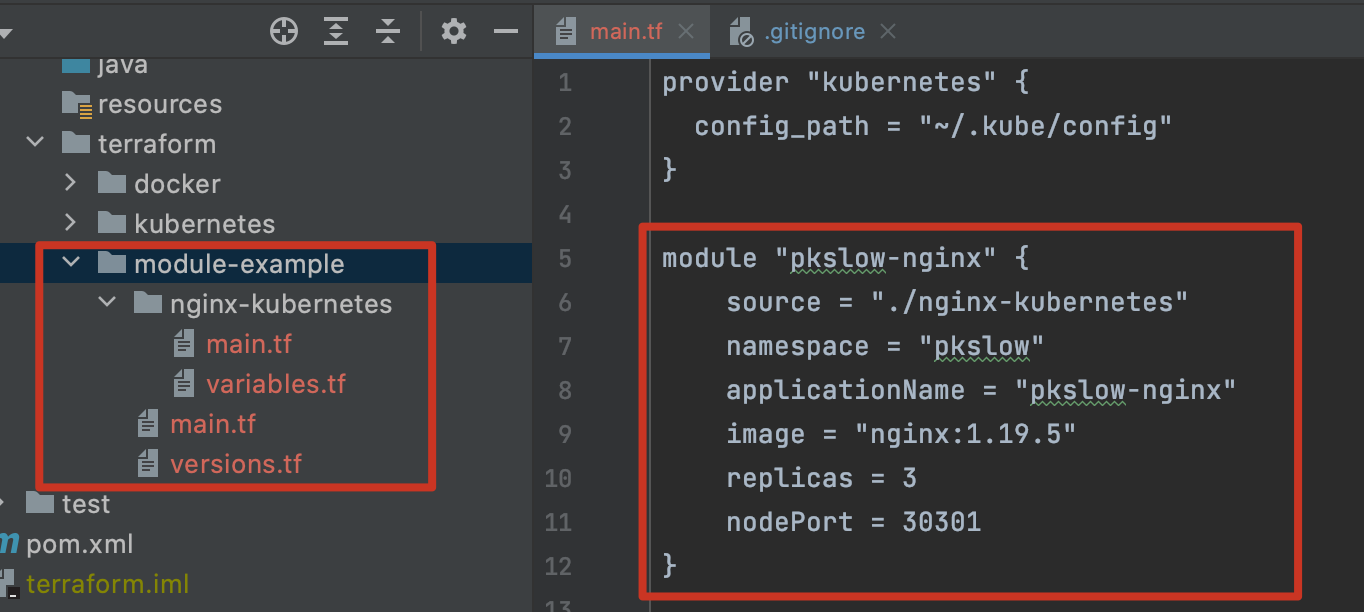
main.tf:
resource "kubernetes_deployment" "test" {
metadata {
name = var.applicationName
namespace = var.namespace
}
spec {
replicas = var.replicas
selector {
match_labels = {
app = var.applicationName
}
}
template {
metadata {
labels = {
app = var.applicationName
}
}
spec {
container {
image = var.image
name = "nginx-container"
port {
container_port = 80
}
}
}
}
}
}
resource "kubernetes_service" "test" {
metadata {
name = var.applicationName
namespace = var.namespace
}
spec {
selector = {
app = var.applicationName
}
type = "NodePort"
port {
node_port = var.nodePort
port = 80
target_port = 80
}
}
depends_on = [kubernetes_deployment.test]
}
As code shows, the varibles pattern is var.xxx. The Terraform will try to replace the var with the input varibles.
variables.tf:
variable "namespace" {
description = "k8s namespace"
}
variable "applicationName" {
description = "applicationName"
}
variable "image" {
description = "image"
}
variable "replicas" {
description = "deployment replicas"
}
variable "nodePort" {
description = "nodePort"
}
All the var.xxx in main.tf need to be pre-defined here.
2.2 How to use the module
It's easy to use the module, just like calling a method in Java:
provider "kubernetes" {
config_path = "~/.kube/config"
}
module "pkslow-nginx" {
source = "./nginx-kubernetes"
namespace = "pkslow"
applicationName = "pkslow-nginx"
image = "nginx:1.19.5"
replicas = 3
nodePort = 30301
}
source: where is the module from;namespace: input varible for Kubernetes;applicationName: input varible for Kubernetes;image: input varible for Kubernetes;replicas: input varible for Kubernetes;nodePort: input varible for Kubernetes;
3 external module
Terraform supports many kinds of Module sources: local/Terraform registry/GitHub/http etc.
Local:
module "pkslow" {
source = "./pkslow"
}
Terraform Registry:
module "consul" {
source = "hashicorp/consul/aws"
version = "0.1.0"
}
GitHub:
module "pkslow" {
source = "github.com/larrydpk/pkslow"
}
GitHub SSH:
module "pkslow" {
source = "git@github.com:larrydpk/pkslow.git"
}
Zip file:
module "vpc" {
source = "https://pkslow.com/vpc-module?archive=zip"
}
4 the end
Please check the code on: https://github.com/LarryDpk/pkslow-samples
References:
