1 Introduction
Terraform is a tool to manage infrastructure on many platform like AWS, GCP and Azure. I will show you how to manage the GCP Pub/Sub with Terraform in this article.
For GCP project setup, please refer to: How to initiate the GCP project and use gcloud to access
2 Create Pub/Sub with Terraform
2.1 Download Terraform Plugin
Download the Terraform plugin for GCP:
$ export TERRAFORM_PLUGIN=/Users/larry/Software/terraform/plugins
$ mkdir -p ${TERRAFORM_PLUGIN}/registry.terraform.io/hashicorp/google/4.0.0/darwin_amd64
$ cd ${TERRAFORM_PLUGIN}/registry.terraform.io/hashicorp/google/4.0.0/darwin_amd64
$ wget https://releases.hashicorp.com/terraform-provider-google/4.0.0/terraform-provider-google_4.0.0_darwin_amd64.zip
$ unzip terraform-provider-google_4.0.0_darwin_amd64.zip
2.2 Terraform code
We need to provide the Terraform code to create the GCP Pub/Sub. For more details, please go to Terrafrom GCP.
version.tf:
terraform {
required_version = "= 1.0.11"
required_providers {
google = {
source = "hashicorp/google"
version = "= 4.0.0"
}
}
}
main.tf:
provider "google" {
project = "pkslow"
}
resource "google_pubsub_topic" "pkslow-poc" {
name = "pkslow-poc"
}
resource "google_pubsub_subscription" "pkslow-poc" {
name = "pkslow-poc"
topic = google_pubsub_topic.pkslow-poc.name
labels = {
foo = "bar"
}
# 20 minutes
message_retention_duration = "1200s"
retain_acked_messages = true
ack_deadline_seconds = 20
expiration_policy {
ttl = "300000.5s"
}
retry_policy {
minimum_backoff = "10s"
}
enable_message_ordering = true
}
2.3 init and apply
Initiate the Terraform project:
$ terraform init -plugin-dir=${TERRAFORM_PLUGIN}
Apply the change to the GCP:
$ terraform apply -auto-approve
If applied without error, we can check the Pub/Sub:
$ gcloud pubsub topics list
---
name: projects/pkslow/topics/pkslow-poc
$ gcloud pubsub subscriptions list
---
ackDeadlineSeconds: 20
enableMessageOrdering: true
expirationPolicy:
ttl: 300000.500s
labels:
foo: bar
messageRetentionDuration: 1200s
name: projects/pkslow/subscriptions/pkslow-poc
pushConfig: {}
retainAckedMessages: true
retryPolicy:
maximumBackoff: 600s
minimumBackoff: 10s
topic: projects/pkslow/topics/pkslow-poc
Note: We did not provide any credential info because Terraform will fetch from environment variable GOOGLE_APPLICATION_CREDENTIALS.
3 publish and pull messages
Use gcloud to publish the messages to Pub/Sub:
$ gcloud pubsub topics publish pkslow-poc --message="www.pkslow.com"
messageIds:
- '3491736520339885'
$ gcloud pubsub topics publish pkslow-poc --message="Larry Deng"
messageIds:
- '3491738650256958'
$ gcloud pubsub topics publish pkslow-poc --message="Hi, pkslower"
messageIds:
- '3491739306095970'
Fetch the messages from Pub/Sub:
$ gcloud pubsub subscriptions pull pkslow-poc --auto-ack

We can also monitor the MQ on GCP console:
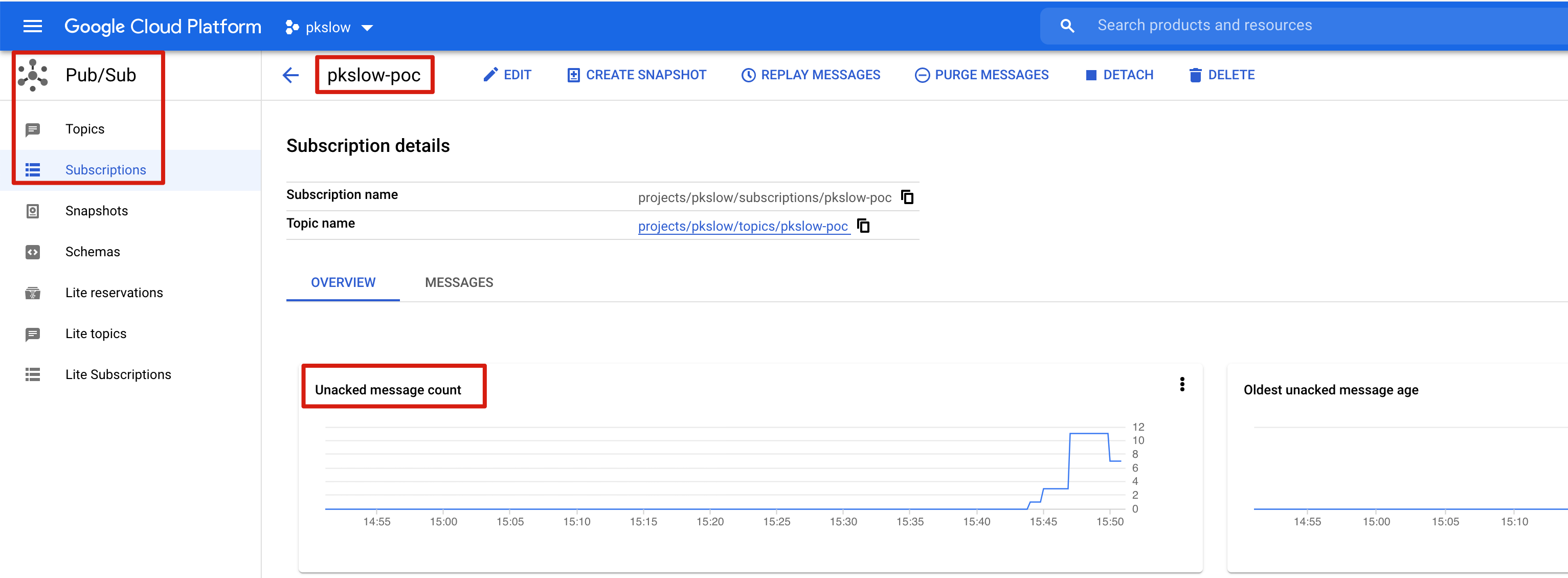
4 Code
Code on GitHub: https://github.com/LarryDpk/pkslow-samples
