《Terraform 101 从入门到实践》这本小册在南瓜慢说官方网站和GitHub两个地方同步更新,书中的示例代码也是放在GitHub上,方便大家参考查看。
不怕出身低,行行出状元。
插件
Terraform可以对多种平台的多种资源进行管理,这个是通过插件来实现的。
这里的插件,在Terraform的世界也叫Providers,也是一个个可执行文件。不同的插件完成不同的功能,对接AWS,就要使用AWS的插件;对接GCP,就要用GCP的插件。
当我们通过terraform init初始化一个项目时,Terraform就会根据配置帮我们下载插件。在我们执行apply的时候,就会调用这些插件实现对应的资源管理。
我们可以到官方仓库( https://registry.terraform.io/browse/providers )去搜有什么插件可用,这里有极其丰富的插件,也有详细的使用说明:
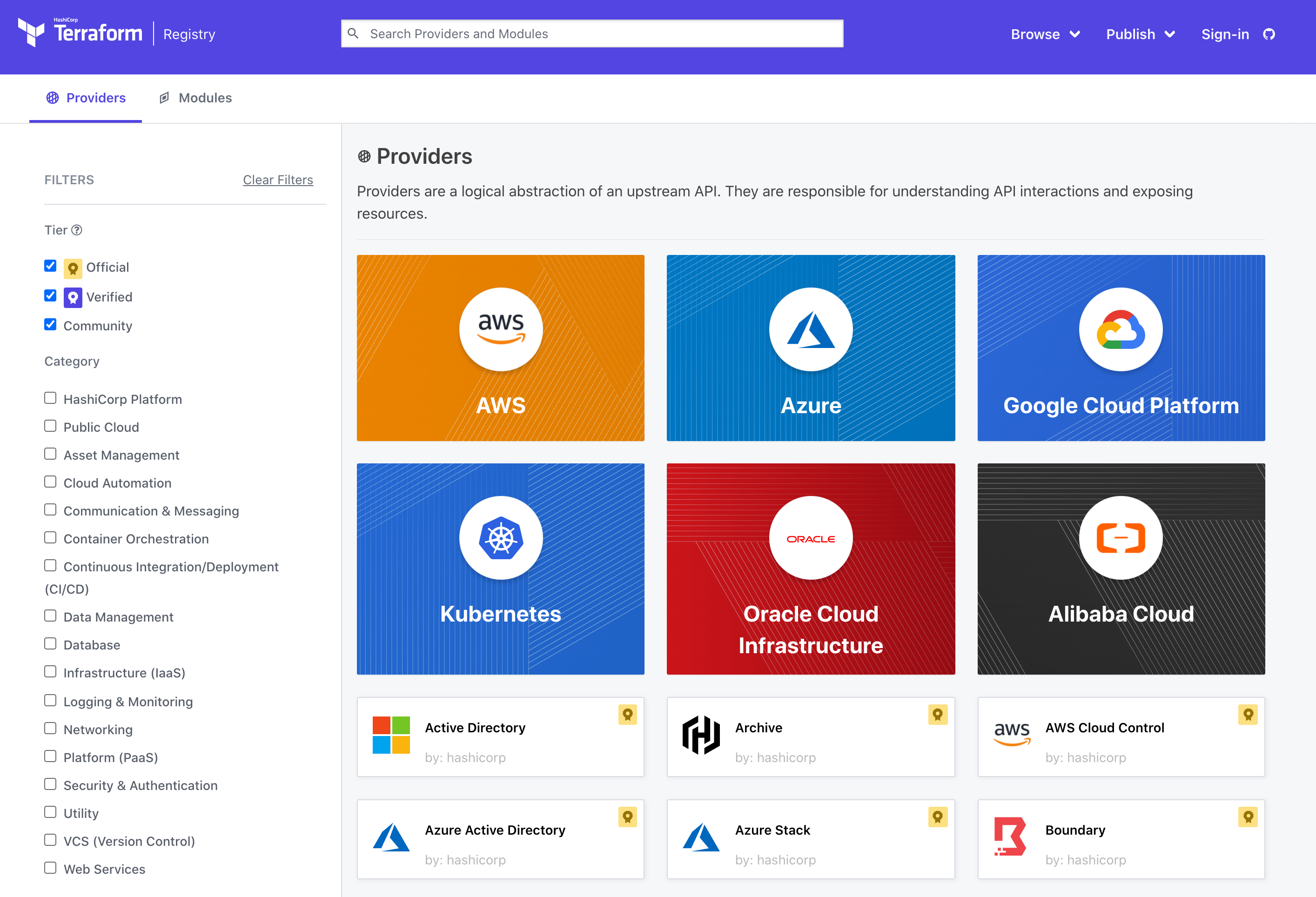
接下来,我们就插件探讨几个问题:
- 怎么指定下载哪些插件和版本号?
- 从哪里下载?
- 下载到什么地方?
- 没有对插件库有访问权限的环境下怎么处理?
- 是否每个项目都要下载相同的插件?
指定下载哪些插件和版本
Terraform是通过解析required_providers知道需要哪些插件,一般习惯是定义一个verion.tf文件,把相关配置都放在这个文件里,比如:
terraform {
required_version = "= v1.0.11"
required_providers {
local = {
source = "hashicorp/local"
version = "= 2.1.0"
}
random = {
source = "hashicorp/random"
version = "3.1.0"
}
}
}
这个文件定义了Terraform核心组件的版本,还定义了local和random插件及其版本号。上面指定Terraform版本为1.0.11,local版本为2.1.0,random版本为3.1.0。
我们看这里的版本号有两个等于=号,会不会觉得奇怪?其实这是HCL语言的一个特性,除了=号,还可以是>、<=等,这样可以指定版本范围,而不只是某个特定版本。
从哪里下载
可以通过命令terraform providers查看当前项目配置的插件是从哪里下载的。如下:
$ terraform providers
Providers required by configuration:
.
├── provider[registry.terraform.io/hashicorp/random] 3.1.0
└── provider[registry.terraform.io/hashicorp/local] 2.1.0
默认是从官方的公共仓库registry.terraform.io下载的。
如果需要指定其它仓库,代码如下:
terraform {
required_version = "= v1.0.11"
required_providers {
local = {
source = "hashicorp/local"
version = "= 2.1.0"
}
random = {
source = "hashicorp/random"
version = "3.1.0"
}
pkslowcloud = {
source = "registry.pkslow.com/examplecorp/pkslowcloud"
version = "0.1.0"
}
}
}
这里pkslowcloud就是使用自定义的仓库地址,执行providers命令如下:
$ terraform providers
Providers required by configuration:
.
├── provider[registry.terraform.io/hashicorp/local] 2.1.0
├── provider[registry.terraform.io/hashicorp/random] 3.1.0
└── provider[registry.pkslow.com/examplecorp/pkslowcloud] 0.1.0
注意:pkslowcloud实际不存在,大家不必尝试下载使用。
下载到什么地方
执行terraform init进行初始化,就会下载插件:
$ terraform init
Initializing the backend...
Initializing provider plugins...
- Finding hashicorp/random versions matching "3.1.0"...
- Finding hashicorp/local versions matching "2.1.0"...
- Installing hashicorp/random v3.1.0...
- Installed hashicorp/random v3.1.0 (signed by HashiCorp)
- Installing hashicorp/local v2.1.0...
- Installed hashicorp/local v2.1.0 (signed by HashiCorp)
执行完init命令后,当前工作目录就会有一个.terraform文件夹,这里就放了插件的程序。目录结构如下:
$ tree -a
.
├── .terraform
│ └── providers
│ └── registry.terraform.io
│ └── hashicorp
│ ├── local
│ │ └── 2.1.0
│ │ └── darwin_amd64
│ │ └── terraform-provider-local_v2.1.0_x5
│ └── random
│ └── 3.1.0
│ └── darwin_amd64
│ └── terraform-provider-random_v3.1.0_x5
没有网络环境怎么办
在有些情况下,并不能直接访问Terraform的公共仓库去下载插件,如果可以从其它地方复制一份插件,并可以使用,那岂不是美哉?Terraform已经考虑了这种需求。
首先它支持有网络环境的机器把当前目录的插件复制到特定目录,命令如下:
$ terraform providers mirror /Users/larry/Software/terraform/plugins
- Mirroring hashicorp/local...
- Selected v2.1.0 to meet constraints 2.1.0
- Downloading package for darwin_amd64...
- Package authenticated: signed by HashiCorp
- Mirroring hashicorp/random...
- Selected v3.1.0 to meet constraints 3.1.0
- Downloading package for darwin_amd64...
- Package authenticated: signed by HashiCorp
查看一下目录结构,Terraform会打包好插件为zip文件:
$ tree -a /Users/larry/Software/terraform/plugins
/Users/larry/Software/terraform/plugins-localdisk
└── registry.terraform.io
└── hashicorp
├── local
│ ├── 2.1.0.json
│ ├── index.json
│ └── terraform-provider-local_2.1.0_darwin_amd64.zip
└── random
├── 3.1.0.json
├── index.json
└── terraform-provider-random_3.1.0_darwin_amd64.zip
下次我们可以指定插件目录实现复用:
$ terraform init -plugin-dir=/Users/larry/Software/terraform/plugins
Initializing the backend...
Initializing provider plugins...
- Reusing previous version of hashicorp/random from the dependency lock file
- Reusing previous version of hashicorp/local from the dependency lock file
- Using previously-installed hashicorp/random v3.1.0
- Using previously-installed hashicorp/local v2.1.0
看日志可以看到,Terraform不再下载,而是重用插件。
执行完命令init后,再查看terraform version,则会显示插件的版本:
$ terraform version
Terraform v1.0.11
on darwin_amd64
+ provider registry.terraform.io/hashicorp/local v2.1.0
+ provider registry.terraform.io/hashicorp/random v3.1.0
Terraform对于这种插件目录重用的支持,不只是zip包,二进制也是支持的,但对应的目录结果有点不一样。这里不展开介绍了。
常用插件介绍
常用插件有:
- local
- random: https://registry.terraform.io/providers/hashicorp/random/latest
- template
- gcp
- aws
- azure
Null: https://registry.terraform.io/providers/hashicorp/null/latest
http: https://registry.terraform.io/providers/hashicorp/http/latest
