1 前言
Spring Cloud Data Flow整合UAA的文章已经写了两篇,之前的方案是把用户信息保存在数据库中;但在许多企业,是使用AD来管理账户信息,本文将讲解如何整合Data Flow和LDAP。
Spring Cloud Data Flow相关文章:
Spring Cloud Data Flow初体验,以Local模式运行
把Spring Cloud Data Flow部署在Kubernetes上,再跑个任务试试
Spring Cloud Data Flow用Shell来操作,方便建立CICD
被Spring坑了一把,查看源码终于解决了DataFlow部署K8s应用的问题
Spring Cloud Data Flow整合Cloudfoundry UAA服务做权限控制
Spring Cloud Data Flow整合UAA使用外置数据库和API接口
2 启动LDAP服务器
2.1 启动服务器
我们使用Apache的开源框架来作为Ldap服务器,引入依赖如下:
<dependencies>
<dependency>
<groupId>org.springframework.boot</groupId>
<artifactId>spring-boot-starter</artifactId>
<version>2.1.0.RELEASE</version>
</dependency>
<dependency>
<groupId>org.apache.directory.server</groupId>
<artifactId>apacheds-protocol-ldap</artifactId>
<version>1.5.5</version>
</dependency>
<dependency>
<groupId>org.springframework.security</groupId>
<artifactId>spring-security-ldap</artifactId>
</dependency>
</dependencies>
Springboot的启动类如下:
@SpringBootApplication
public class LdapServer {
public static void main(String[] args) throws Throwable {
SpringApplication.run(LdapServer.class, args);
}
@Bean
public ApacheDSContainer apacheDSContainer() throws Exception {
final File temporaryFolder = Files.createTempDirectory("ldap_server").toFile();
final String ldapFileName = "testUsers.ldif";
ApacheDSContainer apacheDSContainer = new ApacheDSContainer("dc=springframework,dc=org",
"classpath:" + ldapFileName);
apacheDSContainer.setPort(40000);
final File workingDir = new File(temporaryFolder, UUID.randomUUID().toString());
apacheDSContainer.setWorkingDirectory(workingDir);
return apacheDSContainer;
}
}
启动端口为40000,用户配置信息ldif文件为testUsers.ldif,我们把测试使用到的AD账户和群组信息都配置在这个文件里。dc=springframework,dc=org是AD的根目录,所有配置信息树的起点。
testUsers.ldif比较大,请参考:https://github.com/LarryDpk/pkslow-samples/blob/master/spring-cloud/ldap-server/src/main/resources/testUsers.ldif 。
2.2 连接服务器
启动了Ldap服务器后,我们可以通过Apache Directory Studio客户端工具来进行查看和管理。如下图所示:
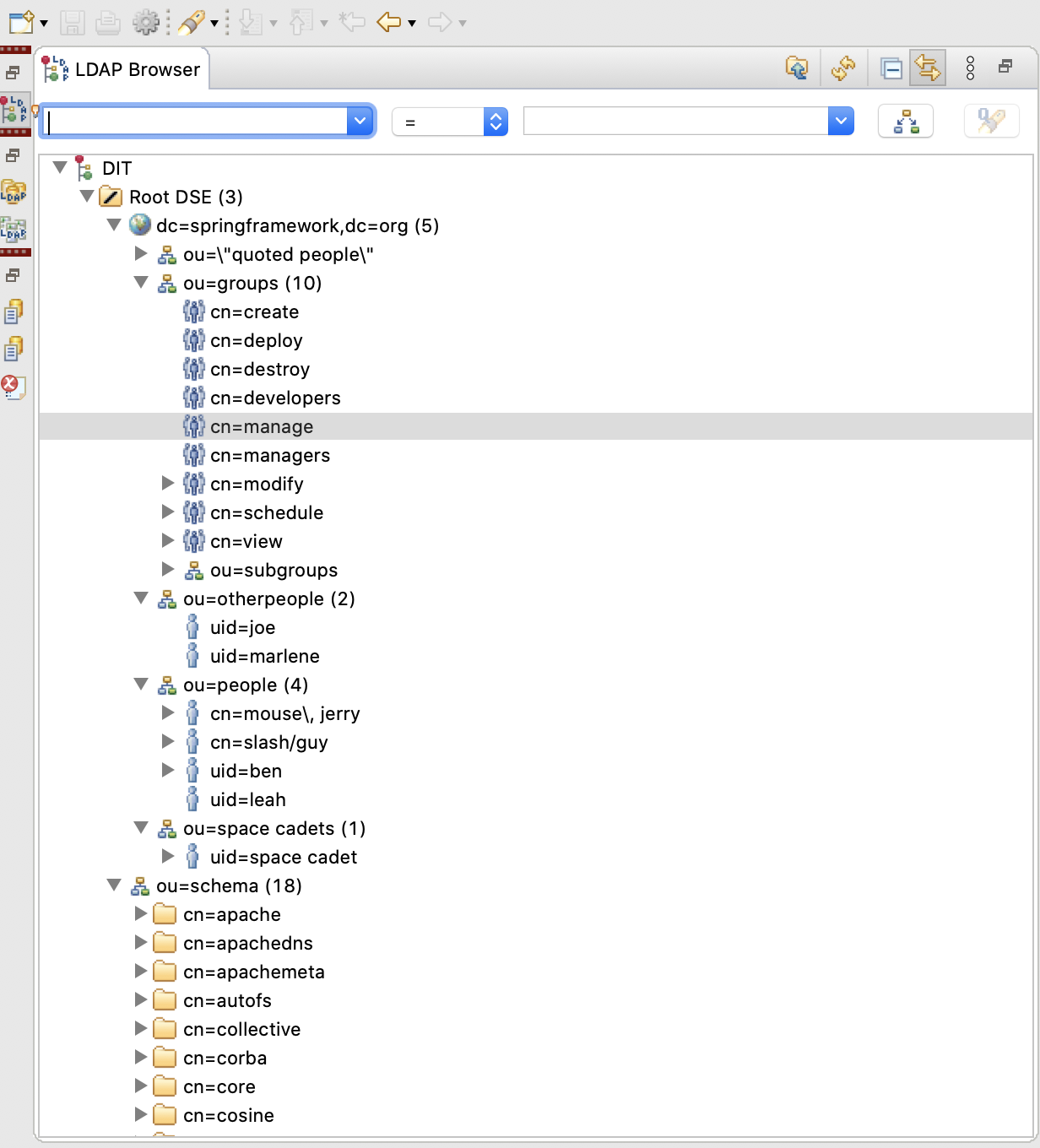
3 UAA配置
UAA服务器需要配置相关信息以连接Ldap服务,配置在uaa.yml文件中,具体添加的配置如下:
spring_profiles: default,postgresql,ldap
ldap:
profile:
file: ldap/ldap-search-and-bind.xml
base:
url: 'ldap://localhost:40000/'
userDn: 'uid=leah,ou=people,dc=springframework,dc=org'
password: 'leahberlin'
searchBase: 'ou=otherpeople,dc=springframework,dc=org'
searchFilter: 'uid={0}'
referral: follow
groups:
file: 'ldap/ldap-groups-map-to-scopes.xml'
searchBase: 'ou=groups,dc=springframework,dc=org'
searchSubtree: true
groupSearchFilter: member={0}
maxSearchDepth: 10
autoAdd: true
profiles需要添加ldap来打开这个功能。
添加配置后,重启UAA服务器即可生效。但我们现在可以通过用户的登陆信息获取他的AD群组,但这个群组与UAA的群组是不一样的,需要为它们建立一个映射关系。即:
AD group --> UAA group --> Data Flow Role。
这个映射关系的后半部分之前讲解了,前半部分通过uaac或Rest API可以配置,如下:
uaac group map "cn=view,ou=groups,dc=springframework,dc=org" --name="dataflow.view" --origin=ldap
uaac group map "cn=create,ou=groups,dc=springframework,dc=org" --name="dataflow.create" --origin=ldap
uaac group map "cn=manage,ou=groups,dc=springframework,dc=org" --name="dataflow.manage" --origin=ldap
4 登陆测试
我们直接用ldif文件配置的用户marlene/supersecret登陆如下:
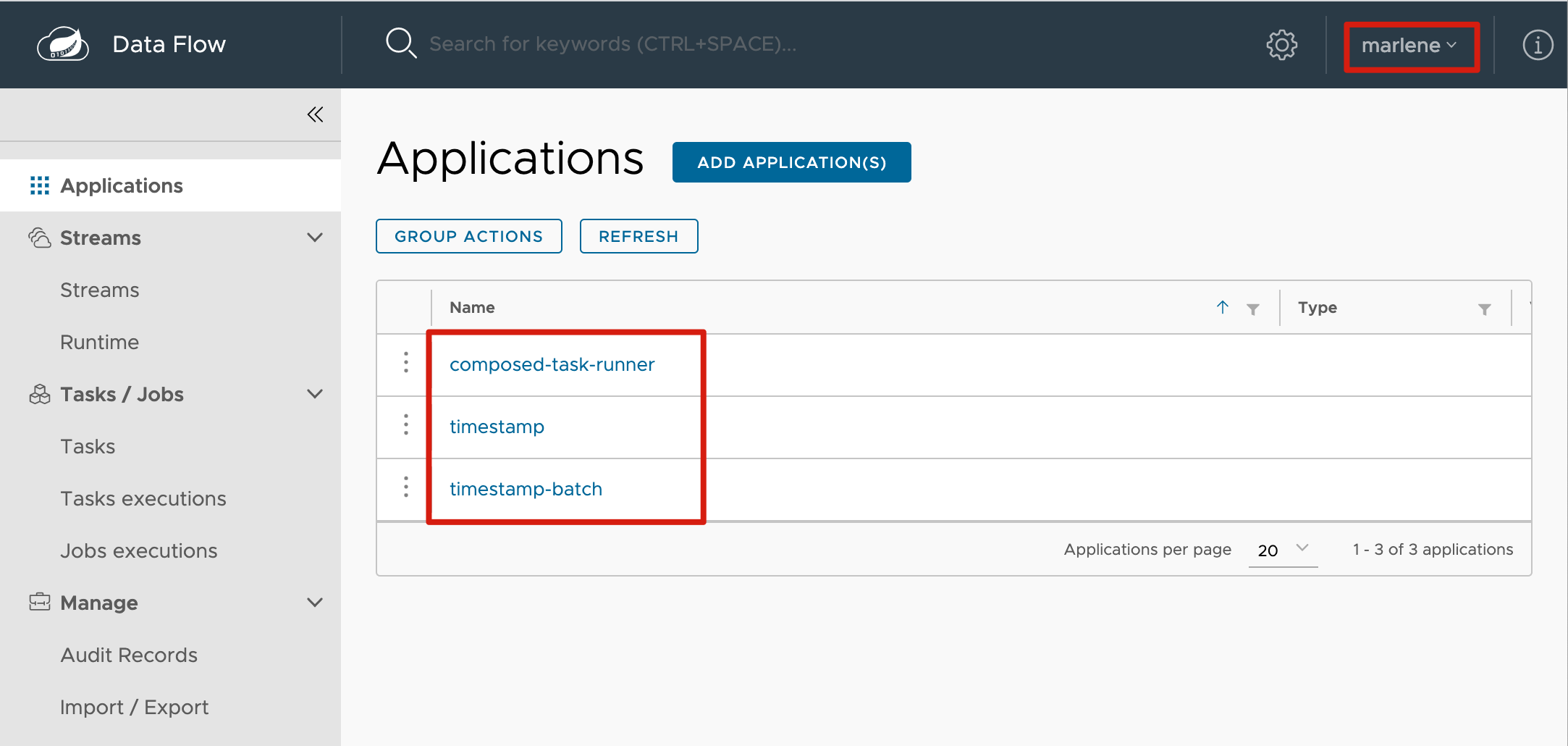
实际上,我们依旧可以使用保存在数据库中账号(如larry/larry)登陆,它们是可以并存的,提供了很大的便利性。
5 总结
本文讲解了Data Flow与LDAP的整合,至此,在Spring Cloud Data Flow的鉴权方面,已经讲述比较完整了。
代码请查看:https://github.com/LarryDpk/pkslow-samples
参考文档:
