1 Introduction
We always need to create the GCE(Google Compute Engine) if we use GCP. There are many ways to create GCE:
(1) Create on Console
(2) Create with gcloud
(3) Create with Terraform
For GCP initiation, can go to: How to initiate the GCP project and use gcloud to access.
2 GCP Console
Logon the GCP console and click the button to create GCE VM, select what you need as below:
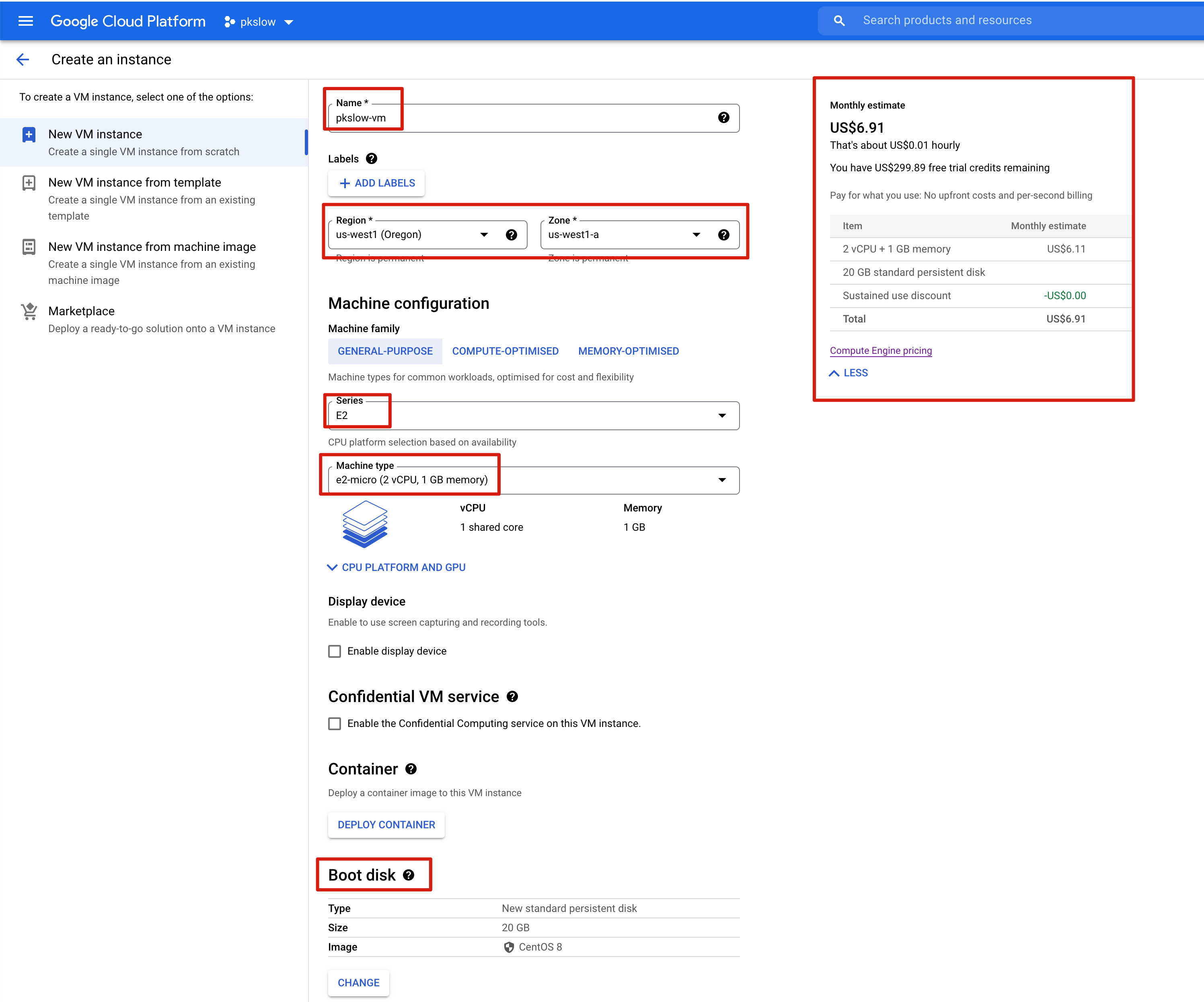
3 gcloud
On the GCP console, before you create the VM, you can get the equivalent command line as gcloud one:
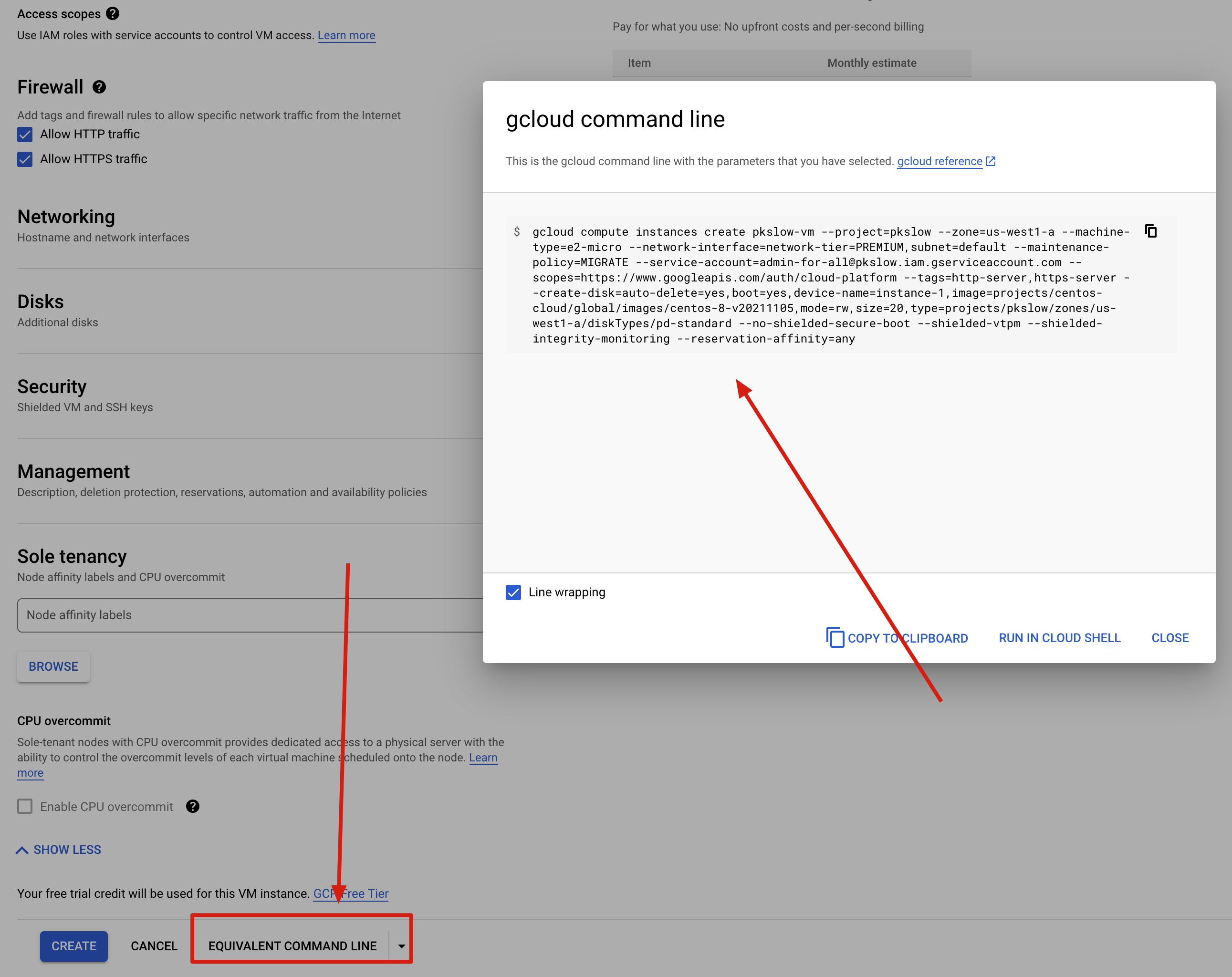
We can just run the command to create:
$ gcloud compute instances create pkslow-vm \
--project=pkslow \
--zone=us-west1-a \
--machine-type=e2-micro \
--network-interface=network-tier=PREMIUM,subnet=default \
--maintenance-policy=MIGRATE \
--service-account=admin-for-all@pkslow.iam.gserviceaccount.com \
--scopes=https://www.googleapis.com/auth/cloud-platform \
--tags=http-server,https-server \
--create-disk=auto-delete=yes,boot=yes,device-name=instance-1,image=projects/centos-cloud/global/images/centos-8-v20211105,mode=rw,size=20,type=projects/pkslow/zones/us-west1-a/diskTypes/pd-standard \
--no-shielded-secure-boot \
--shielded-vtpm \
--shielded-integrity-monitoring \
--reservation-affinity=any
Created [https://www.googleapis.com/compute/v1/projects/pkslow/zones/us-west1-a/instances/pkslow-vm].
NAME ZONE MACHINE_TYPE PREEMPTIBLE INTERNAL_IP EXTERNAL_IP STATUS
pkslow-vm us-west1-a e2-micro 10.138.0.5 34.145.124.xxx RUNNING
10.138.0.5 34.145.124.xxx RUNNING
Check the instance:
$ gcloud compute instances list
NAME ZONE MACHINE_TYPE PREEMPTIBLE INTERNAL_IP EXTERNAL_IP STATUS
pkslow-vm us-west1-a e2-micro
4 Terraform
We can use the Terraform to manage Infrastucture:
provider "google" {
project = "pkslow"
}
resource "google_compute_instance" "test" {
name = "pkslow-test"
machine_type = "e2-micro"
zone = "us-west1-a"
tags = ["http-server", "https-server"]
boot_disk {
initialize_params {
image = "projects/centos-cloud/global/images/centos-8-v20211105"
}
}
network_interface {
network = "default"
access_config {
// Ephemeral public IP
}
}
metadata = {
foo = "bar"
}
metadata_startup_script = "echo hi > /test.txt"
service_account {
# Google recommends custom service accounts that have cloud-platform scope and permissions granted via IAM Roles.
email = "admin-for-all@pkslow.iam.gserviceaccount.com"
scopes = ["cloud-platform"]
}
}
$ gcloud compute instances list
NAME ZONE MACHINE_TYPE PREEMPTIBLE INTERNAL_IP EXTERNAL_IP STATUS
pkslow-test us-west1-a e2-micro 10.138.0.6 34.83.138.xxx RUNNING
pkslow-vm us-west1-a e2-micro 10.138.0.5 34.145.124.xxx RUNNING
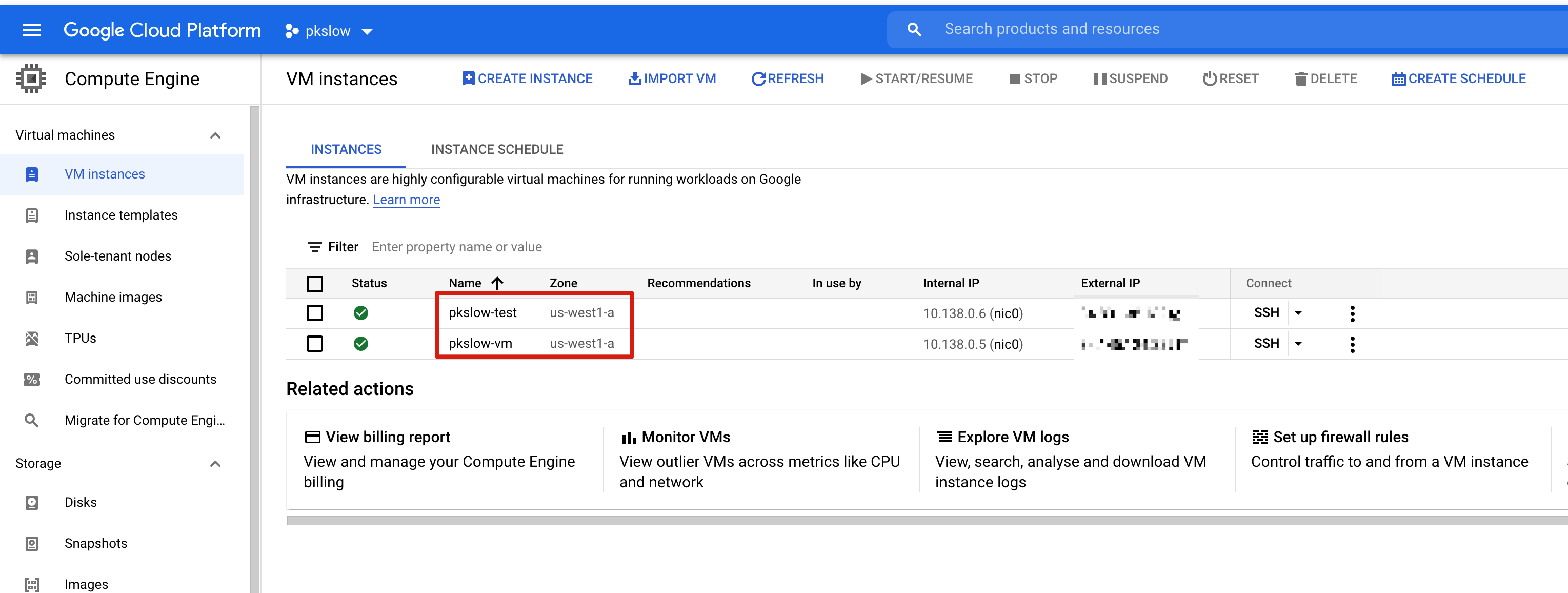
5 Code
Code on GitHub: https://github.com/LarryDpk/pkslow-samples
Reference:
